Track your Application status
Follow the steps outlined below to learn how to check your application status, check outstanding To Do items, and accept admission.
Logging Into MySSU
Use the Online Services PIN Master to get your Seawolf Online Services username and set up a password. If you already have a login, go to Step 2.

Go to the Online Services Login page. You can always access this link from the "Login" link at the upper right of SSU web pages.

Click the "MySSU" icon.

Checking Your Application Status
Once you're logged in to MySSU, click the "Application Status" link from the Home page.&
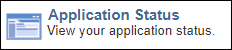
- Review your status:
- If you have been denied admission, the reasons will be listed under the "Outstanding Items for this Application" section.
- If you have been offered admission, head to your To Do list to review any to-do items and complete your Stay on Track task.

